Haylou Solar Plus RT3 Review
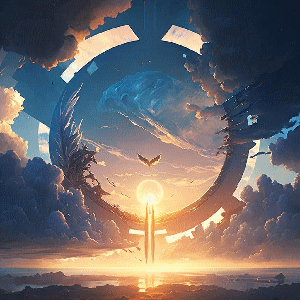

Summary
Haylou has offered me their Solar Plus RT3 smart watch for a review. Since I’m already used to an Android based one I thought it would be best to let my son take over and give a review from a perspective of a first time smart watch owner.
Full disclosure: This is a review sample sent to me free of charge by Haylou. Review is not influenced by that fact and is solely my opinion. Shopping links in this article are affiliate links and I earn a small commission when you buy through them


Haylou Solar Plus RT3 is available in silver and black from:
Introduction and First Glance
Well, for starters I would like to say that this is the first time I’ve ever actually used a smartwatch for an extended period of time. To say the least I was pleasantly surprised at how good the Haylou Solar Plus was. At first glance the packaging shows high quality while remaining simple and straight to the point in its presentation. It also does a great job of protecting the watch for shipping.


As for the watch however, it just spoke to me with its design. The sleek simplicity of the watch makes it pleasant to look at while retaining its use and fashion points, but the strap starts to irritate the skin when worn for an extended period of time.


Application and Setup
As for the application and mobile setup of the watch I must say both of those things are beyond great. I really felt comfortable setting it up and actually using it.
The watch has simple yet understandable instructions on the set up process and an even easier to understand graphics interface. Massive kudos to the software development team at Haylou, they’ve done an amazing job at making the application easy to move around in, whilst keeping its sleek design.
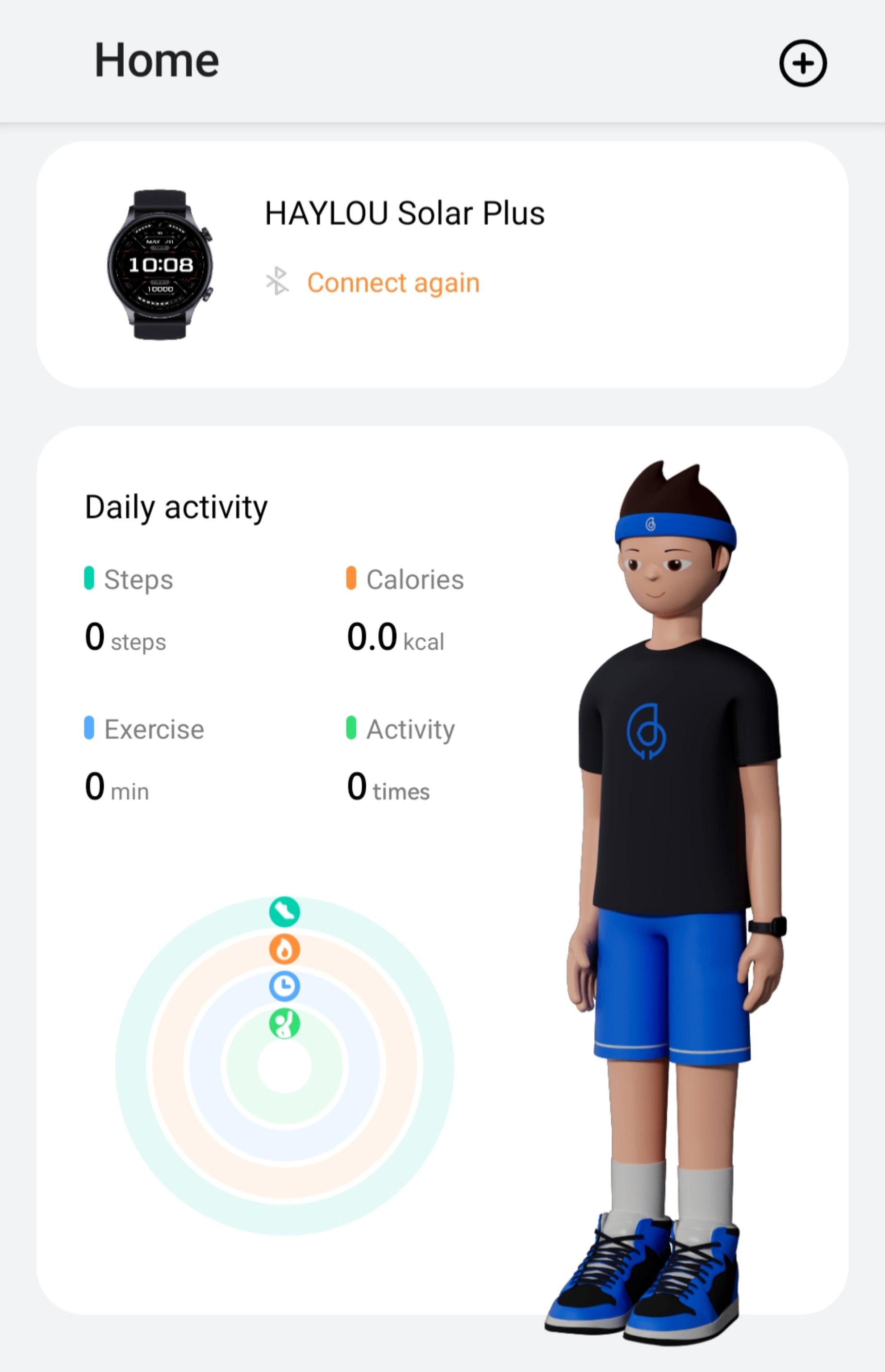
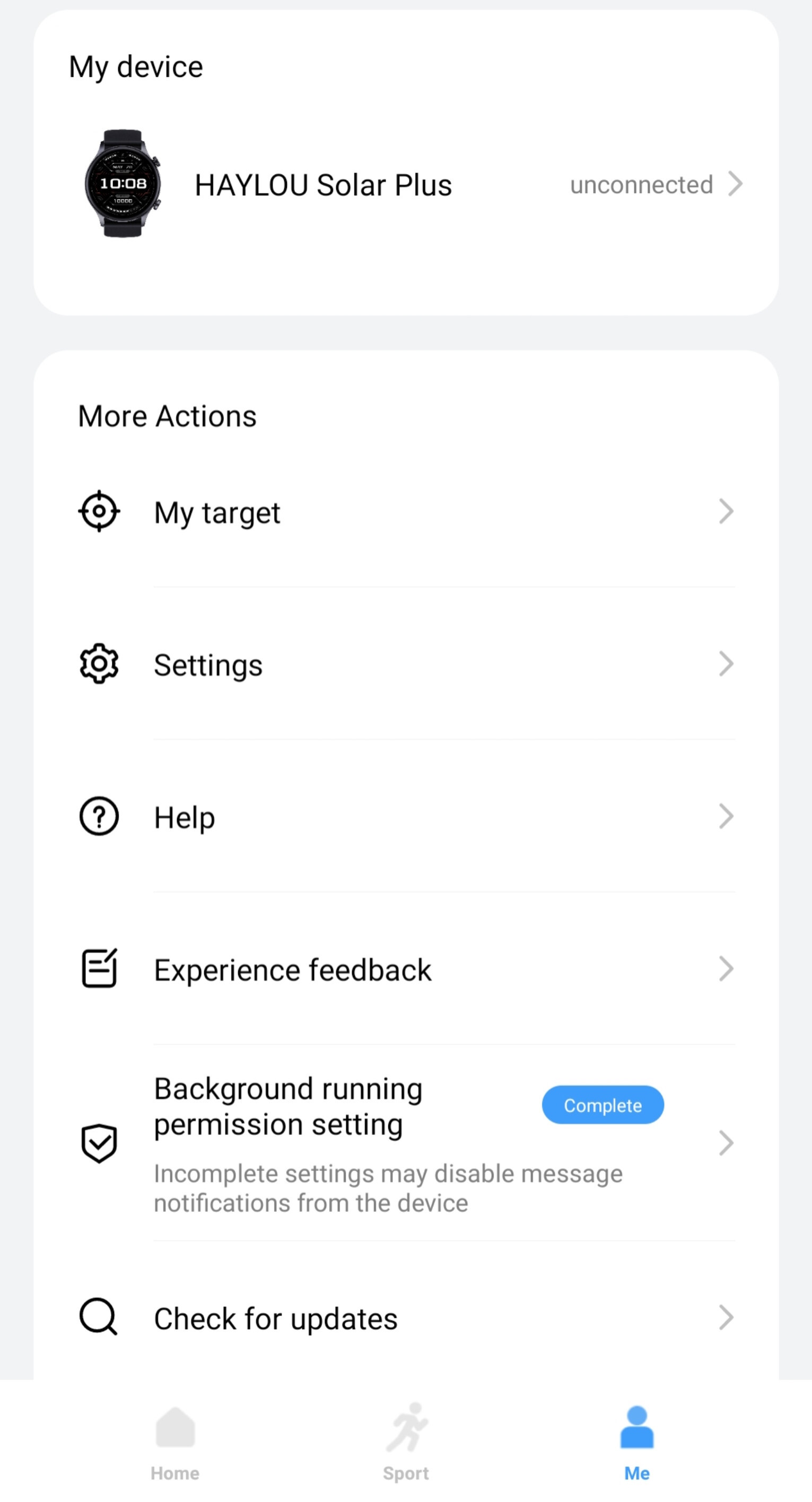
Interface and Customization
Meanwhile the watches interface keeps the applications interactivity and simplicity and bumps it up to a whole ‘nother level. The interface in general has a lot of functionality despite not overwhelming the user with needless applications and widgets. It gives the user freedom to easily explore and customize the watch as they please.
While not everything is customizable on the watch, the big part of the customization is the option to change the watch face to one available in the gallery or one the user creates on their own.
Therefore, after quite a while of careful scrolling through their constantly expanding watch face gallery I chose the “large colorful blocks” since they suited my personal themes and tastes.
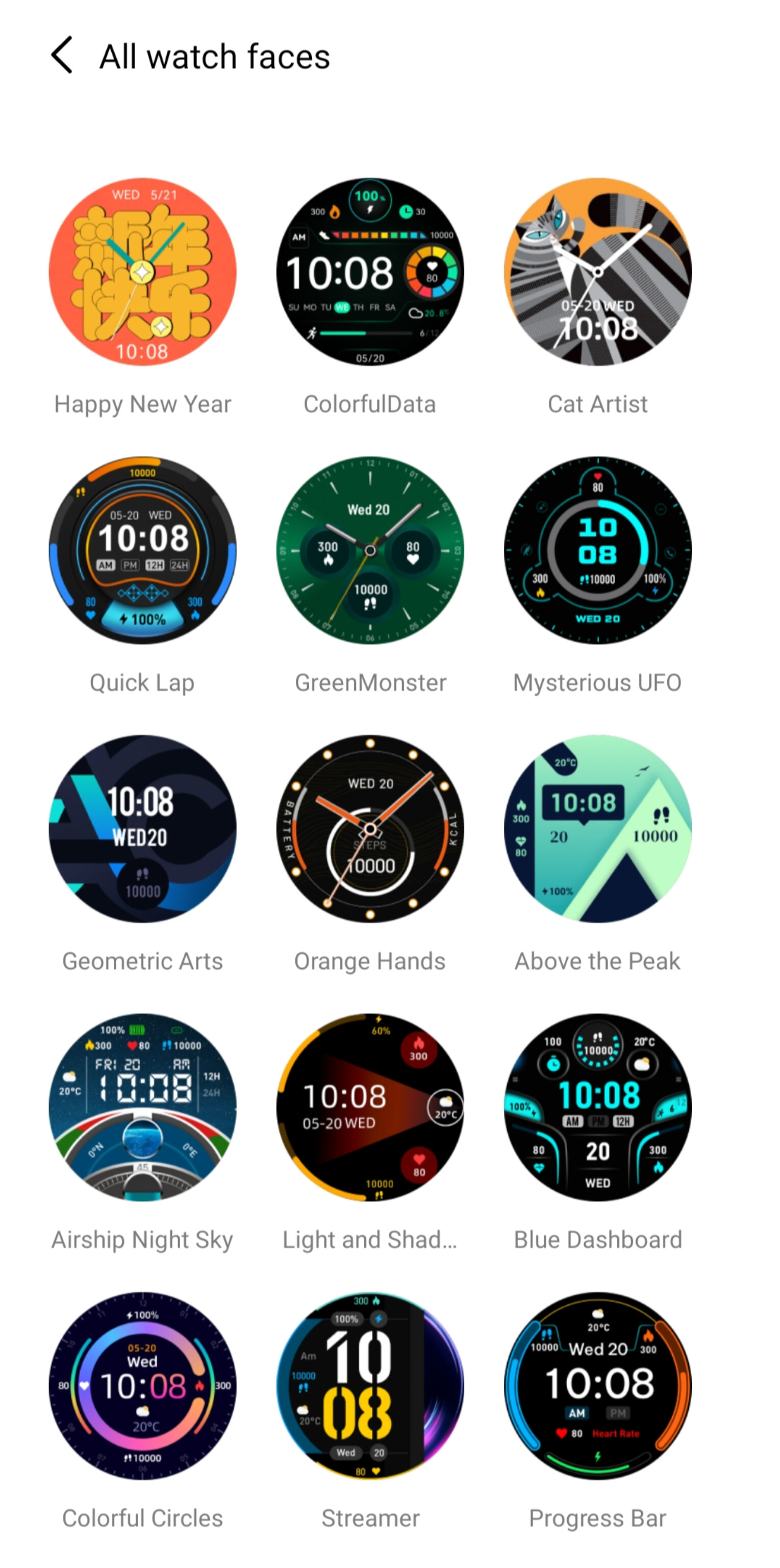

Features and Applications
Moving on to the main menu interface, it includes a reasonably big selection of applications used mainly for health tracking and sports. Thus those applications were absolutely perfect for people such as myself.

I primarily used the exercise app for keeping track of my exercises and I must say that it has done a great job at helping me regulate my exercise and eating habits.
Consequently I have also improved my sports intensity whilst keeping an eye on the watches sport application. The application itself features a wonderful selection of over 100 different sports and exercises. But of course the watches use isn’t limited to just keeping track of exercises.
The watch helps you keep track of the amount of steps you took, the amount of calories burnt, your hearts beats per minute, sleep schedule and many more health based things.
Overall I didn’t have any problems whatsoever with the given applications, although I would like to have the option to disable the women’s health application based on the selected gender during the setup process. The applications aren’t perfect by any means, and of course there are a few improvements I would like to be implemented such as a working call function that is compatible with apps other than the standard phone app. It would be a great addition to be able to reply to messages as well. Whilst the notification box displays incoming messages and notifications there’s no way to reply to those messages which is a bummer. Now these are just a few minor improvements that I would like added, but they aren’t really neccessary and they don’t lower my opinion or the functionality of the smartwatch whatsoever.

Viewing options and other menus
Now regarding the viewing modes of the main menu interface, I myself went with the waterfall viewing option out of the possible 3 viewing options: grid, waterfall and list.

Finally I would like to briefly mention the drag down menu available on the home screen. It is accessed by dragging your finger from the top of the screen to the bottom. The menu presents you with a small selection of useful widgets. Ranging from a flashlight, theater mode, to a find my phone feature.

Charge Times and Battery Life
The watch charging time is around one and a half hours, and the battery lasted for an amazing 9 days of use. Although, I would like to mention that I did not use the watch to an extreme. Its primary use for me was to check the time, view the weather and track my exercises.

Conclusion and Final Thoughts
Although I have a few disagreements regarding the watch features and its interface, they’re not enough to change my opinion on the watch which is overwhelmingly positive so far. I will continue to use the watch daily and keep an eye out for any other new Haylou products such as this one.

Blakadder’s Thoughts
The smart watch also went up above my expectations in build quality and usability. Likewise, I was pleasantly surprised by the presentation and the watch and app interface. It does its job as a fitness tracker and a handy notification display. It only offers data synchronization with Google Fit but that’s nothing new in the world of smart watches, their integration options tend to be extremely limited. The watch does not broadcast Bluetooth advertisements once paired and cannot be used as a Bluetooth presence tracker that way. All in all, very good value for money and, personally, I find it a nicer looking wearable than the ubiquitous fitness bands.
If you want to buy one as someone’s first smart watch and fitness tracker it is available from:





Comments