Smarter Coffee

I like my morning coffee. I NEED MY MORNING COFFEE! Let’s make it smarter.
Every morning I get up, check if the water kettle is full, turn it on, grind the coffee, put it into the french press, pour the recently boiling water over it then tell Google to set a 3 minute timer to brew the coffee. Yeah, I know, that’s way too many activities in the morning…
Enter the Kettle
Step 1 towards a more streamlined morning coffee: Get a smart kettle. A very smart kettle!
Enter ProfiCook PC-WKS 1167G 1.5L purchased from amazon.de and flashed with Tasmota. See flashing and configuration instructions…

Once Tasmota is configured and the kettle is integrated into Home Assistant it is time to…
Automate the Coffee
I used:
- Home Assistant aka HA
- ProfiCook PC-WKS 1167G 1.5L
- Google Home (Nest) Display -
media_player.google_displayin HA - Light Strip integrated in HA -
light.coffee_lightin HA
Some requirements:
- kettle integrated in HA using the configuration
- have your HA scripts synced and available in Google Home app
- set up TTS in HA
- create a coffee brewing timer in configuration.yaml
timer:
brew_coffee:
name: Brew Coffee
duration: '00:03:20'
Now to create the script which is invoked using a Google Home routine by saying “OK Google coffee”. If you don’t have a voice assistant you can trigger it with a physical switch or button or even with a wakeup automation if you have one.
Let’s dissect the script first, to explain what it does step by step.
To begin, set the volume of Google Display just in case it was turned down and cast a special view tab created in Lovelace to it then turn on the LED strip above the coffee making area:
make_coffee:
alias: Make Coffee
sequence:
- service: media_player.volume_set
data:
entity_id: media_player.google_display
volume_level: 0.9
- service: cast.show_lovelace_view
data:
entity_id: media_player.google_display
view_path: kettle
- service: light.turn_on
data:
entity_id: light.coffee_light
In this part of the script we tell the kettle to set maximum water temperature to 95°C and start heating up the water
- service: mqtt.publish
data_template:
topic: cmnd/kettle/TuyaSend2
payload: "102,95"
- service: mqtt.publish
data_template:
topic: cmnd/kettle/TuyaSend4
payload: "101,5"
The script will now wait until the kettle water temperature reaches 95°C with a timeout of 10 minutes, which means the script will stop executing if the criteria is not met in that timespan. While the water is heating up I prepare the coffee grounds.
- wait_template: "{{ is_state('sensor.kettle_temperature', '95') }}"
timeout: '00:10:00'
continue_on_timeout: 'false'
Once the temperature is reached a message is broadcast over Google Display to notify me. The script will then wait until the kettle is removed from its base which is a signal water is poured over the coffee grounds and that starts the coffee brewing timer of 3:20 minutes. Since the TTS message breaks the kettle view cast I need to recast it to Google Display.
- service: tts.google_translate_say
data:
message: '{{ Water is heated }}'
entity_id: media_player.google_display
- wait_template: "{{ is_state('sensor.kettle_status', 'Kettle removed') }}"
timeout: '00:03:00'
continue_on_timeout: 'false'
- service: media_player.turn_off
entity_id: media_player.google_display
- service: cast.show_lovelace_view
data:
entity_id: media_player.google_display
view_path: kettle
- service: timer.start
entity_id: timer.brew_coffee
Script now waits until the timer runs out and once it is done or 3:30 minutes have passed notifies me that the coffee is ready. After 30 seconds it shuts off the kettle and light and completes.
- wait_template: "{{ is_state('timer.brew_coffee', 'idle') }}"
timeout: '00:03:30'
continue_on_timeout: 'true'
- service: tts.google_translate_say
data:
entity_id: media_player.google_display
message: '{{ Your coffee is ready }}'
- delay: 00:00:30
- service: mqtt.publish
data_template:
topic: cmnd/kettle/TuyaSend4
payload: "101,6"
- service: media_player.turn_off
entity_id: media_player.google_display
- service: light.turn_off
data:
entity_id: light.coffee_light
The Script
scripts.yaml
make_coffee:
alias: Make Coffee
sequence:
- service: media_player.volume_set
data:
entity_id: media_player.google_display
volume_level: 0.9
- service: cast.show_lovelace_view
data:
entity_id: media_player.google_display
view_path: kettle
- service: light.turn_on
data:
entity_id: light.coffee_light
- service: mqtt.publish
data_template:
topic: cmnd/kettle/TuyaSend2
payload: "102,95"
- service: mqtt.publish
data_template:
topic: cmnd/kettle/TuyaSend4
payload: "101,5"
- wait_template: "{{ is_state('sensor.kettle_temperature', '95') }}"
timeout: '00:10:00'
continue_on_timeout: 'false'
- service: tts.google_translate_say
data:
message: '{{ Water is heated }}'
entity_id: media_player.google_display
- wait_template: "{{ is_state('sensor.kettle_status', 'Kettle removed') }}"
timeout: '00:03:00'
continue_on_timeout: 'false'
- service: media_player.turn_off
entity_id: media_player.google_display
- service: cast.show_lovelace_view
data:
entity_id: media_player.google_display
view_path: kettle
- service: timer.start
entity_id: timer.brew_coffee
- wait_template: "{{ is_state('timer.brew_coffee', 'idle') }}"
timeout: '00:03:30'
continue_on_timeout: 'true'
- service: tts.google_translate_say
data:
entity_id: media_player.google_display
message: '{{ Your coffee is ready }}'
- delay: 00:00:30
- service: mqtt.publish
data_template:
topic: cmnd/kettle/TuyaSend4
payload: "101,6"
- service: media_player.turn_off
entity_id: media_player.google_display
- service: light.turn_off
data:
entity_id: light.coffee_light
Lovelace Configuration
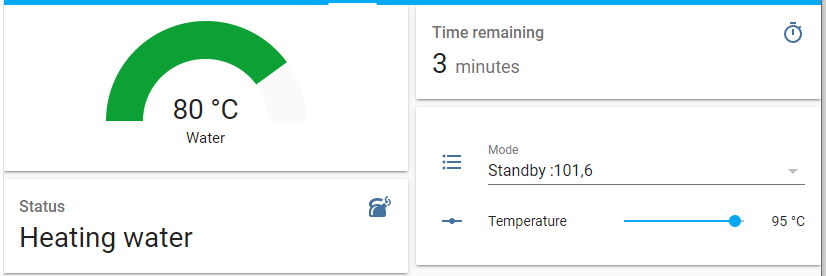
This is a card that’s inside a view tab with the Url “kettle” and Panel mode enabled.
cards:
- cards:
- entity: sensor.kettle_temperature
max: 100
min: 0
name: Water
severity:
green: 40
red: 95
yellow: 85
theme: default
type: gauge
- card:
entities:
- entity: timer.brew_coffee
show_icon: false
type: glance
conditions:
- entity: timer.brew_coffee
state_not: idle
type: conditional
- entity: sensor.kettle_status
name: Status
type: sensor
type: vertical-stack
- cards:
- entity: sensor.kettle_time_remaining
name: Time remaining
type: sensor
unit: minutes
- entities:
- entity: input_select.kettle_set
name: Mode
- entity: input_number.kettle_temp
name: Temperature
type: entities
type: vertical-stack
type: horizontal-stack
Here’s how it looks when its cast to Google Display:
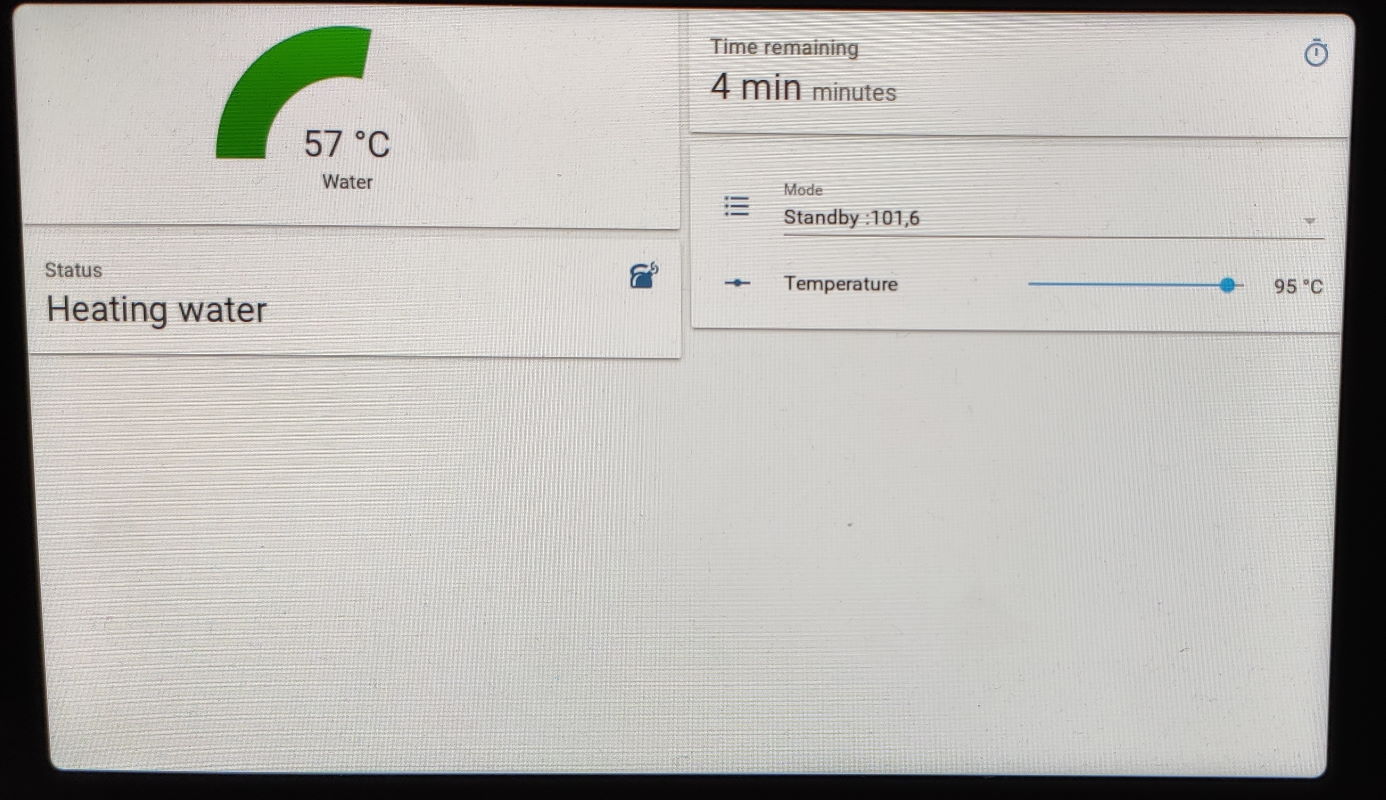





Comments