WeLock Touch41 Biometric Lock Review
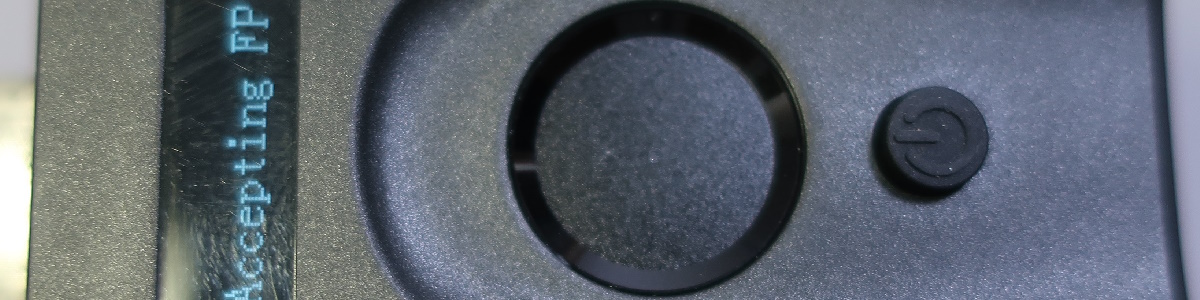
WeLock Touch41 is a cylinder type “smart” lock with fingerprint, RFID and Bluetooth unlocking.
Full disclosure: This is a review sample sent to me free of charge by WeLock. Review is not influenced by that fact and is solely my opinion. Shopping links in this article are affiliate links and I earn a small commission when you buy through them
The lock is sold on WeLock’s store for 189 euro. WeLock has provided a 53 euro discount code CNHD53 which brings the price down to 136 euro.
Unboxing
I don’t know if this is only for the review sample or they’re really against resale of their locks.
Lock comes in a compact box with 3 RFID tags and small tools required for installation.
It is robustly built and it is quite heavy. I’m sure the mechanical parts are up to spec and will perform as well as an ordinary cylinder lock. I’m not that convinced about the electronic part since you can gain access to the internals from the outside but that’s speculation best left to the LockPickingLawyer.
Installation
If you have the ubiquitous cylinder style lock, installation of Touch41 is easy and simple. No need to go all Hibbert on your doors.
First you need to install 3 AAA batteries in the fingerprint. Unscrew the cover with the supplied hex key, pop the rubber top and unscrew the Philips screw with a screwdriver.
You just remove the long screw holding the cylinder, replace it with Touch41 and return the screw. It’s should be a 15 minute job, tops, if you’re not handy at all. Took me a whopping 1 and a half minute to change my gate lock.
The gate lock I used in the video is suited more for the Touch41 Mini but it was the only one that was easy to film.
I repeated the process on a few of my doors to check compatibility and I had some issues that you need to keep in mind. On some of my doors there wasn’t enough clearance between the door frame and the lock due to the bulk of the fingerprint handle which made turning the lock awkward and difficult. In one case I couldn’t even close the doors because of how much the fingerprint part protrudes. My main entrance lock is a 100 cm cylinder one which is within the spec for this model of Touch41, but the decorative plate on the lock is 2 mm further out than the cylinder so I couldn’t install the Touch41 because of it.
The App
Now we need to add the lock to the app with a traditionally low score of 2.7 in the Google Play store. Not surprised at all as soon as I saw the outdated UI.
You are required to register an account using your phone number via a SMS login code.
The lock is added using the QR code on the handle or the code engraved on the cylinder and printed on the box. Once that is done you can start adding fingerprints and RFID cards.
In the “Authorization” menu you can add new users via their phone number and can grant them time restricted unlock permissions. That does require that the user already has a registered WeLock account with that phone number so no temporary unlock to your delivery person unless you can persuade them to register.
Users can be assigned to card and fingerprint ID’s which makes the unlock history easier to track.
Now we get to the awkward part. Seems you need to have a WiFi gateway to use some of the features of the lock and guess what? I, the reviewer, didn’t receive a gateway and, surprise, surprise, to get the lock and gateway bundle it’ll cost you an extra 50 euros. I guess we’ll pretend that those features don’t exist since I’m not going to speculate on whether they work or not. Let’s just list what’s not available:
- automatic unlock history update
- Google Assistant integration
- Amazon Alexa integration
- any kind of remote management such as adding new new users or revoking access
Basically, without the gateway you just have a basic biometric lock that gets smarter when you’re near it with your phone.
Performance
To be honest, it’s not that great. Fingerprint recognition is iffy and usually takes a few attempts until it unlocks.
On the other hand, RFID cards work great but they’re just like keys, you need to remember to bring them with you and take them out to unlock.
Unlocking via the app is unwieldy, it takes time to connect to the lock and then to unlock it and what’s worse sometimes it just fails so you need to repeat the process. There is no widget for quicker access.
Batteries depleted quite fast during the weeks of my testing. While I did use it daily more than expected I don’t see how they’re supposed to last the declared 1 year or 8000 activations.
Final Words
Yeah, this is just another one of the self proclaimed smart locks which isn’t actually smart or become smart if you want to shell out extra cash. After the intial install which was incredibly easy, your user experience quickly degrades to a bad one.
Charging so much money for a gateway you actually need use the smart, or, in more correct terms, connected features they display in their marketing materials (and do not mention the gateway at all) is ridiculous. We all know those WiFi to Bluetooth gateways cost little to make, just look at Tuya.
This is definitely not worth the money they ask for it, even with the discount code. I got it for free and I will not use it in my home. When I decide to buy a smart lock I will spend my money on a Zigbee lock. At least then I’ll get actual smart/connected features and local integration in my Home Assistant.
If, for some peculiar reason, you still want to buy the WeLock Touch41 it is available from their online store.

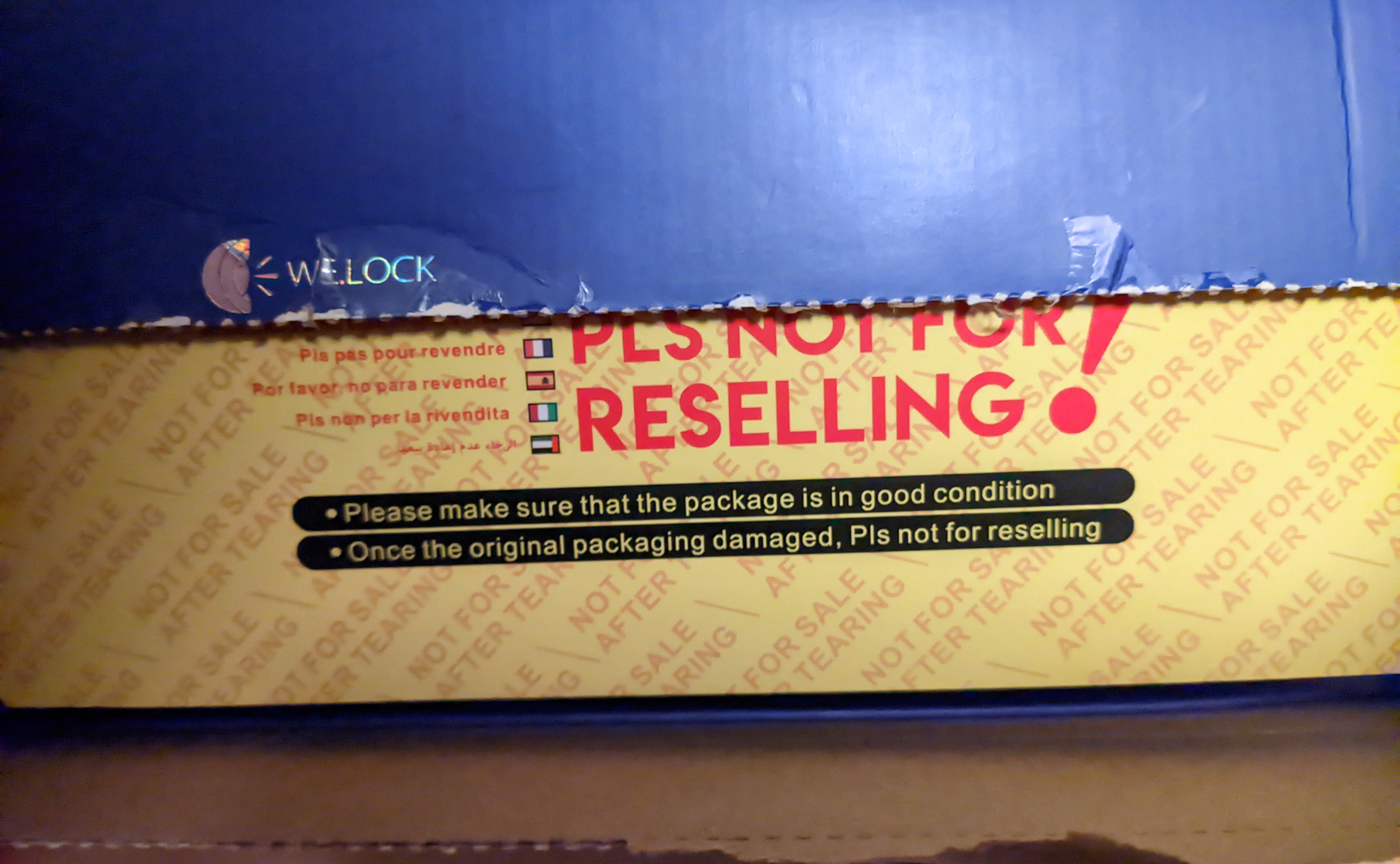


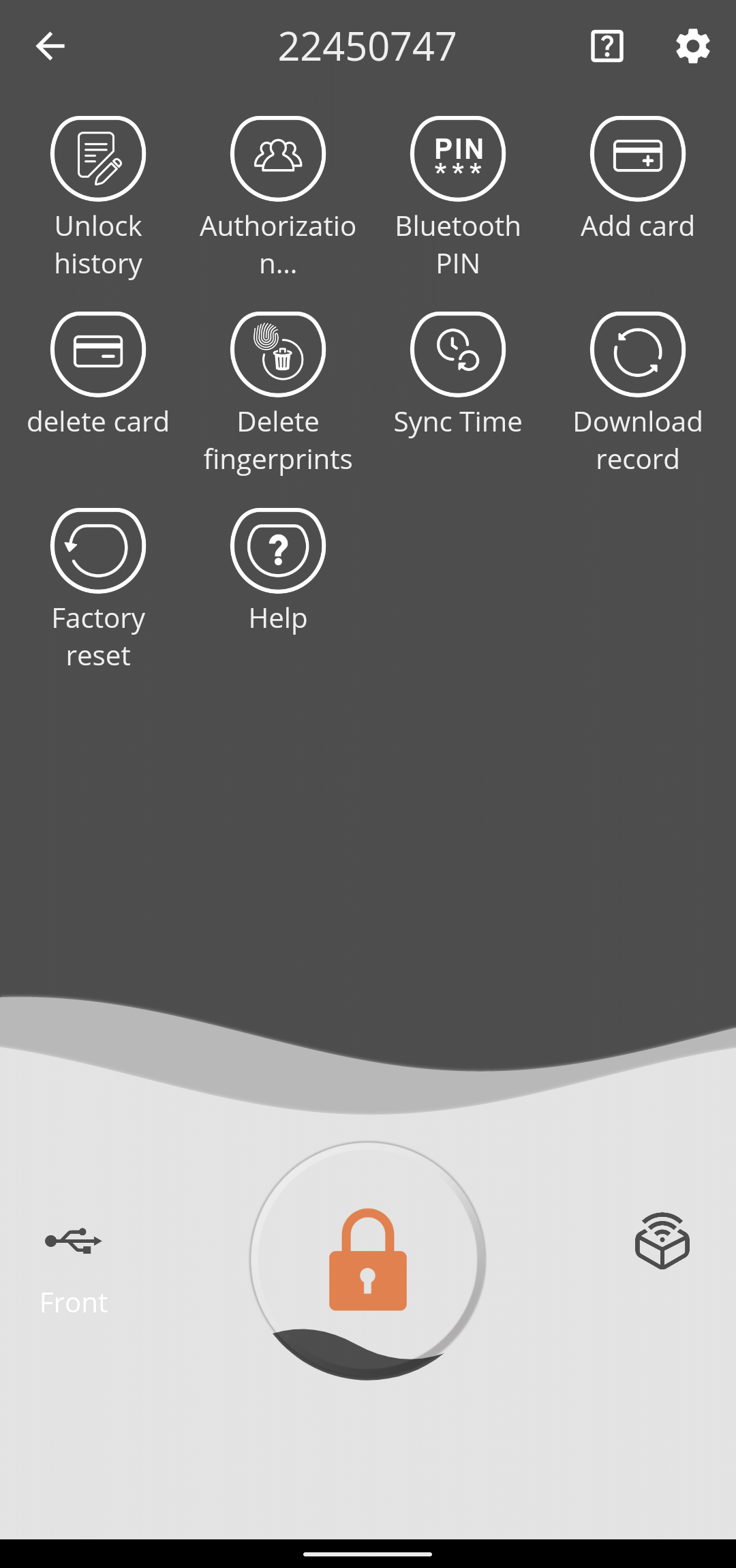
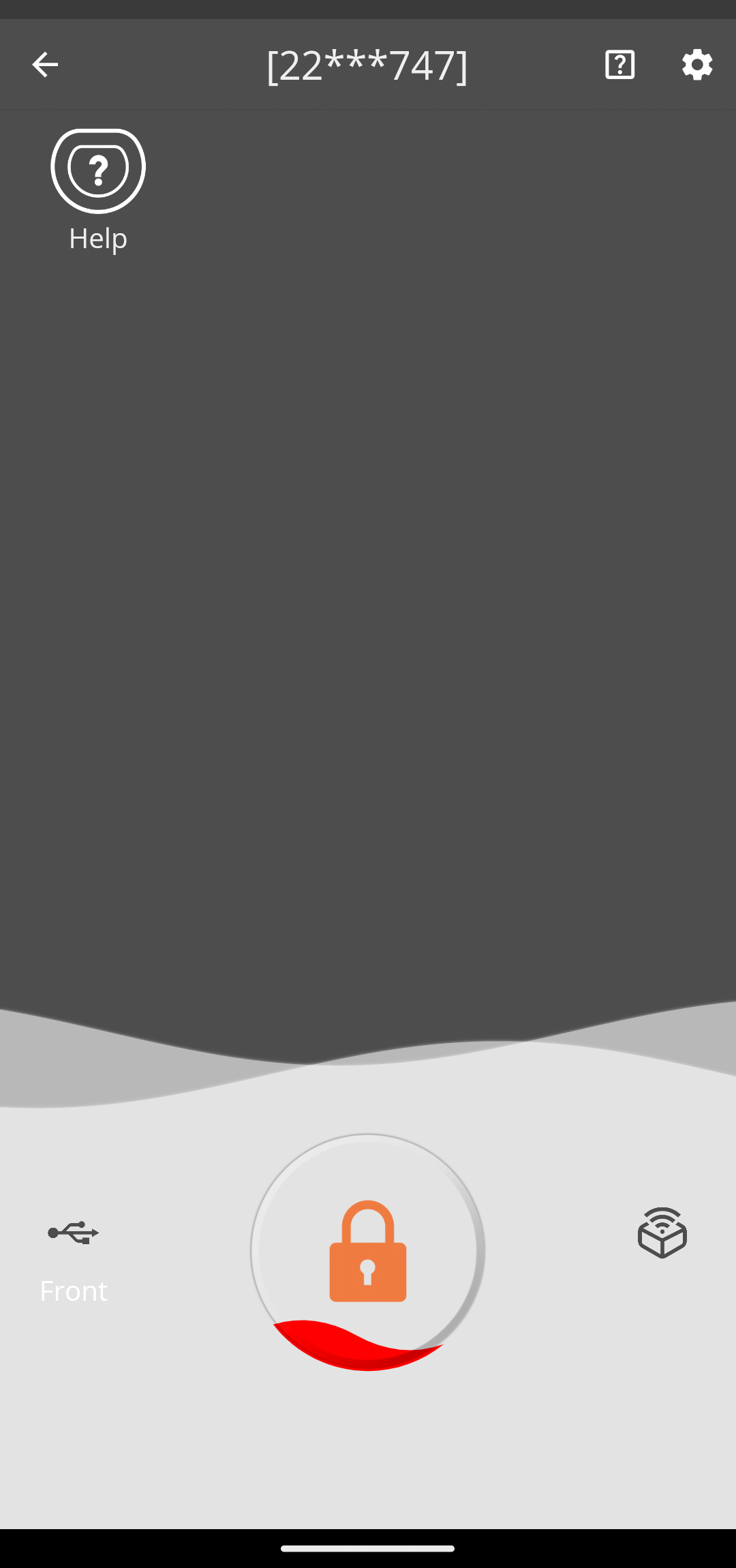
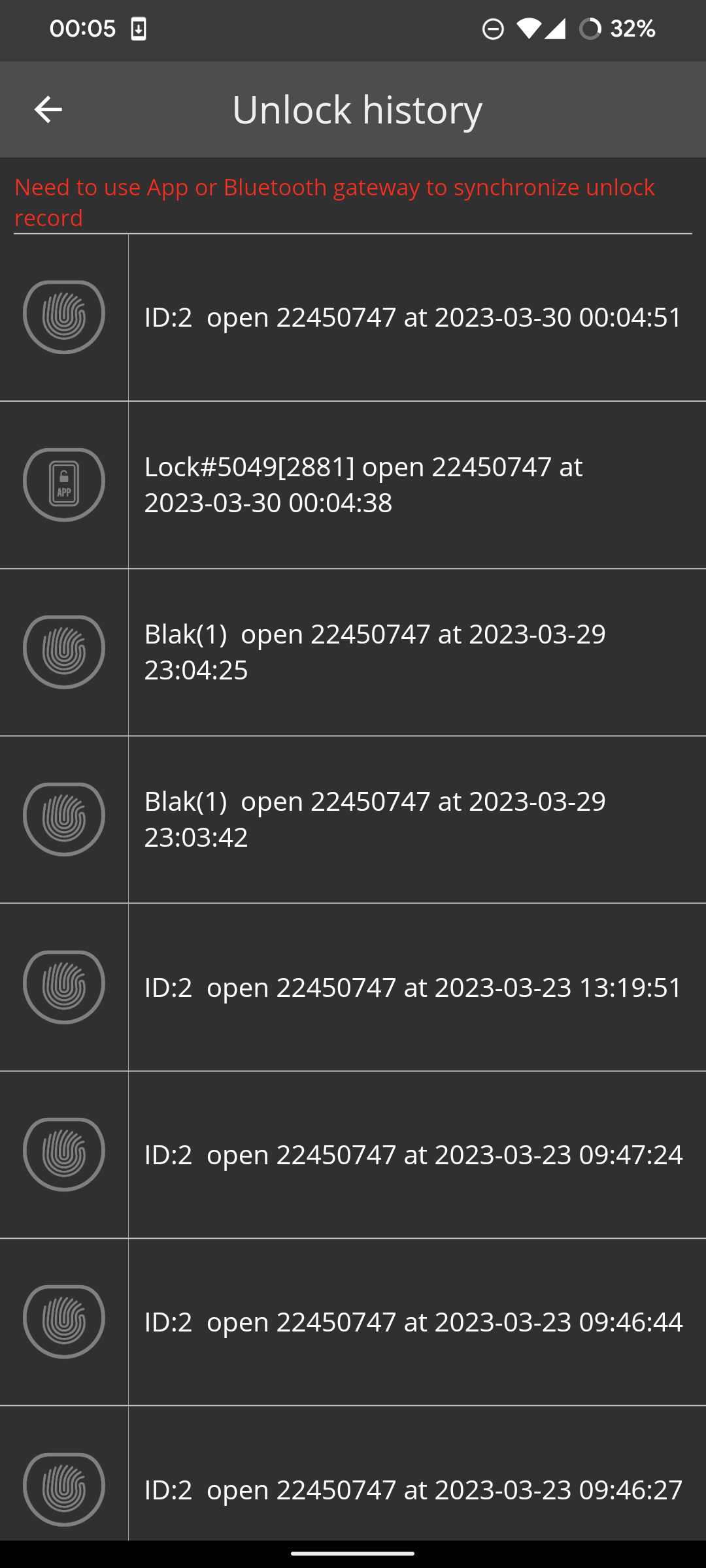




Comments